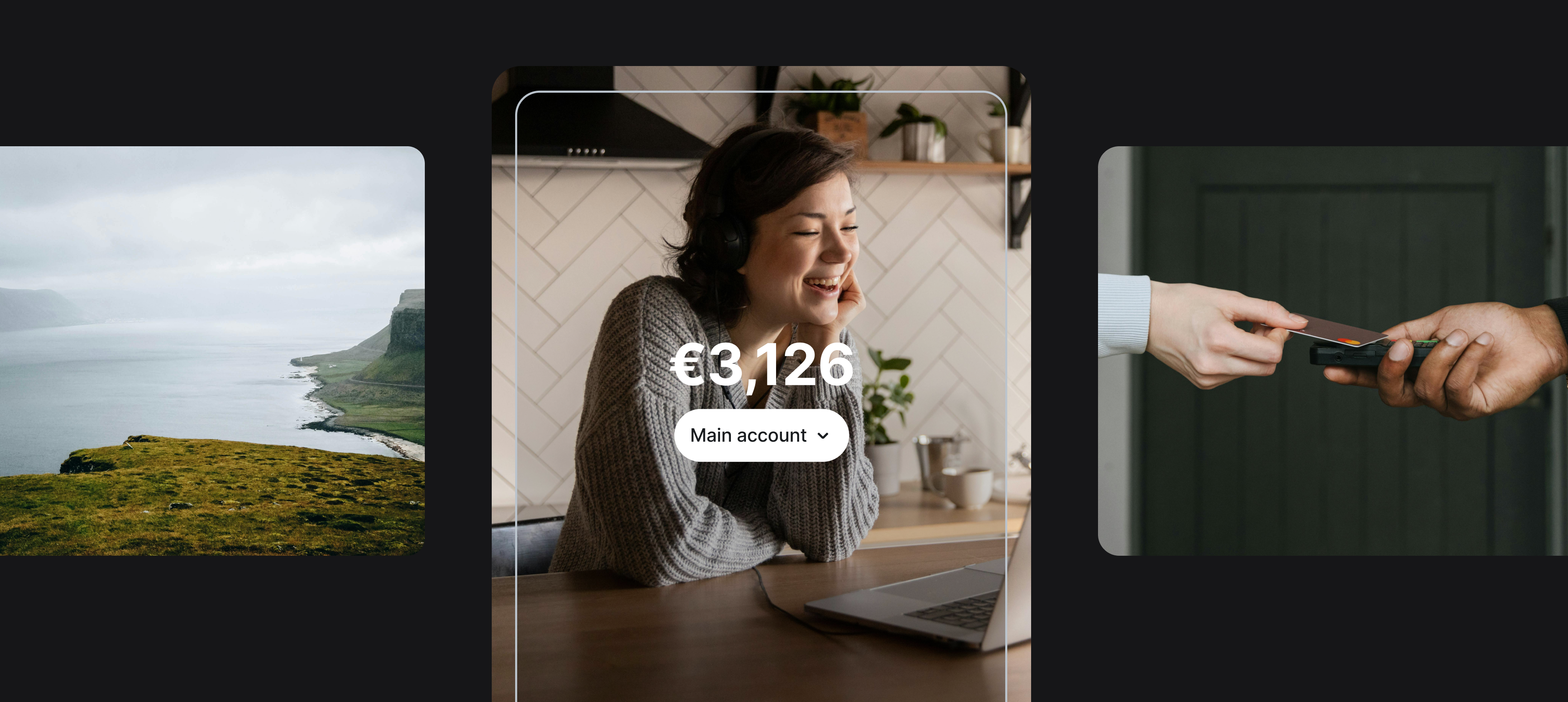
What's a bank transfer and how does it work?
Financial basics · 17 October 2025Clément Bolmont
Moving money from one account to another can feel complicated, especially when you're looking for an instant money transfer without hassle or high fees. Whether you're splitting a bill, paying a supplier, or sending money home, a quick, easy, and cheap bank transfer is often essential.
But what exactly is a bank transfer, and how does the process work behind the scenes? What details do you need, and critically, how long does a bank transfer really take? We’ll cover all this, from understanding UK payment systems to using our modern transfer app to keep your money moving.
What's a bank transfer?
At its core, a bank transfer is the electronic movement of money from one account to another. It’s an instruction given to a financial institution to debit one account and credit another. This system has largely replaced traditional methods like cheques and physical cash transfers, making it the most common way to send money.
The term bank transfer is often used broadly, but it generally refers to an electronic funds transfer (EFT). These can be done through various payment networks, which differ depending on the amount, urgency, and destination. Understanding these networks is key to knowing how quickly your money will arrive.
For a customer looking to make a transfer online, the experience should be seamless: log into your Revolut account, enter the recipient’s details, and hit Send. The complexity lies in the underlying network that processes the payment, which we explore in this guide.
How do bank transfers work in the UK?
In the UK, 3 primary payment systems facilitate the movement of money between institutions:
- Faster Payments Service (FPS): this is the system behind most modern, everyday transfers in the UK. It's designed to move money instantly — usually within seconds — 24 hours a day, 365 days a year. When you make an instant bank transfer, you're typically using FPS.
- Bankers' Automated Clearing Services (BACS): this is primarily used for non-urgent payments, such as Direct Debits (for paying bills) and Direct Credits (for salaries). BACS transfers typically take up to 3 working days to clear.
- Clearing House Automated Payment System (CHAPS): this is reserved for very high-value or time-critical payments, such as property purchases. It offers same-day clearing, but typically involves a higher transaction fee.
When you send money to a bank account using a modern money management platform like ours, we automatically use the fastest and most efficient system, which is usually FPS for domestic GBP transfers.
When should I consider other payment methods?
While a bank transfer is often the best choice for fast, direct payments, other methods may offer better protection or convenience for specific situations.
Direct Debit for regular bills
For recurring payments like utility bills, phone contracts, subscriptions, and regular loan repayments, a Direct Debit is usually more suitable than setting up a standing order or relying on a manual transfer.
A Direct Debit authorises a third party (the company you're paying) to pull the correct, variable amount directly from your account on the due date. This helps you make payments on time. In the UK, Direct Debits are covered by the robust Direct Debit Guarantee, offering protection if an error occurs, such as a payment being taken at the wrong time or for the wrong amount.
Credit or debit card for purchases
When buying goods or services, particularly from an unfamiliar online retailer, using a credit or debit card often provides better protection than a direct bank transfer.
- Debit card: provides chargeback protection on most payments if something goes wrong with the purchase, such as not receiving the item you paid for.
- Credit card: offers stronger Section 75 protection in the UK for purchases between £100–30,000. This means the credit provider shares responsibility with the retailer if the goods are faulty, misrepresented, or the company goes bust.
The main risk with bank transfers is that once the money is sent, it's very difficult to retrieve, especially if you're paying a fraudulent party. However, our focus is on security and fraud prevention, using advanced systems to flag suspicious transfers and protect our customers' money. By contrast, card networks offer built-in mechanisms for disputes and protection.

Bank transfer vs wire transfer: what's the difference?
You may sometimes hear the term wire transfer, particularly in international or older financial contexts, and it's helpful to clarify how it differs from a standard bank transfer.
A bank transfer usually refers to the movement of money within a country's local payment network, such as the UK’s FPS. These are often free or low-cost and near-instant.
A wire transfer typically refers to a non-local, electronic payment that uses a global network, most commonly Society for Worldwide Interbank Financial Telecommunication (SWIFT). Wire transfers often:
- travel across international borders
- involve intermediary banks, which can slow down the process and add fees
- are irreversible once settled
While all wire transfers are electronic transfers, the term bank transfer in a UK context usually refers to the fast, local FPS system, whereas wire transfer suggests a more traditional international payment method. We aim to simplify both, offering competitive exchange rates and clear upfront fees for international transfers.
Essential details needed for a bank transfer
Getting the recipient's details right is a crucial step when initiating a bank transfer. Incorrect details can result in a significant delay or, in the worst-case scenario, the money being sent to the wrong person. The information needed differs depending on whether the payment is domestic or international.
UK domestic payments: sort code and account number
To successfully make a transfer within the UK, you only need 3 key pieces of information:
- Recipient's full name: used by the Confirmation of Payee system
- Account number: the recipient’s unique 8-digit account number
- Sort code: the 6-digit number that identifies the specific financial institution where the account is held.
When you use our money transfer app, our system typically double-checks these details before you authorise the payment, providing an additional layer of security.
International payments: IBAN, SWIFT, and BIC
International transfers require a more globally standardised set of identifiers to ensure the money's routed correctly across different national payment systems.
- International Bank Account Number (IBAN): this is an alphanumeric standard used to identify a customer's account. It combines the country code, institution code, and the account number, ensuring the format is recognised internationally.
- Bank Identifier Code (SWIFT/BIC): this identifies the specific bank. It's essential for routing cross-border payments.
- Recipient bank name and address: sometimes required for due diligence, especially for transfers to countries outside the SEPA zone.
Making an international transfer with us means we handle the complexity of routing for you, offering the live exchange rate for currency conversions, which can make the process cheaper than traditional methods.

How long do bank transfers take?
The time it takes for a bank transfer depends on the payment network used and the destination of the money.
Instant transfers: the role of Faster Payments
For UK domestic payments, the answer is almost always instant. As mentioned, the Faster Payments Service handles most of these transfers.
This allows you to pay bills, friends, or for services immediately without waiting hours or days.
It's worth noting that while most transfers are instant, a financial institution may occasionally hold a payment for security or fraud checks, especially for very large amounts or transfers to new payees. This is a measure taken to keep your money safe.
Understanding international transfer speeds
International transfer speeds vary significantly:
- SEPA transfers: transfers in euros to accounts within the SEPA zone are often instant or take up to one business day.
- SWIFT transfers: these payments can take anywhere between one and 5 business days, as they often involve multiple banks acting as intermediaries between the sending and receiving institutions. The money follows a chain, and each step adds time.
Internal transfers: the Revolut advantage
The fastest and often cheapest way to send money is through an internal transfer with a platform like ours. When you send money to another Revolut customer, it doesn't have to leave our internal network. This means it's:
- Instant: the recipient receives the money immediately, regardless of their country or currency
- Free: there are no external payment network fees
This makes sending money globally as fast and easy as sending a text message.
Are there limits to how much money I can transfer?
Whether you're making a personal or business payment, there'll be a limit on how much you can send. This depends on the policies of the financial institution you're using and the regulations of the payment network.
Daily and single transfer limits
Financial institutions impose limits on how much money you can transfer between banks for 2 primary reasons: security and regulatory compliance.
- Single transaction limit: this restricts the amount you can send in a single bank transfer
- Daily or rolling limit: this restricts the total amount you can send over a 24-hour period
These limits aren't designed to frustrate you — rather, they're a proactive security measure. If your account is compromised, a thief won't be able to drain a huge amount at once, limiting potential losses.
If you need to send a large amount of money, we provide highly competitive rates and fees, but please note that due to security protocols, large transfers may trigger an additional delay for extra checks.
The security behind transfer limits
While you may find that traditional banks have strict, inflexible daily limits, modern platforms like ours can sometimes offer greater flexibility, allowing you to adjust these limits slightly within security parameters. This flexibility allows for better financial management when a larger-than-usual payment is required, such as purchasing a car or making a large investment. These limits are part of a broader security strategy to keep your money safe.

How secure is a bank transfer and what happens if something goes wrong?
Security is paramount when dealing with money. While electronic transfers are far safer than carrying large amounts of cash, there are still risks, particularly concerning human error and fraud. It's essential to understand the limitations of protection when initiating a payment.
The Confirmation of Payee system
In the UK, the Confirmation of Payee (CoP) system adds a vital layer of security against misdirected payments and scams. When you set up a new payment, the CoP system checks the recipient’s name against the account number and sort code. You'll typically receive one of 3 confirmations:
- Match: the name you provided is a match
- Close match: the name is similar, but you should double-check for a minor error
- No match: the name is incorrect, and you shouldn't proceed with the bank transfer
This system helps prevent accidental losses and can protect customers from being scammed into sending money to a fraudulent account. However, you should never send money to someone you don't know, even if the CoP system returns a match, as scammers can create accounts under real-sounding names.
Can a bank transfer be reversed?
This is an important question for security, and the simple answer is usually no. Once a standard bank transfer has been fully processed and the money's been credited to the recipient's account, it's generally considered final and irreversible. This is an essential feature of secure, real-time payment networks.
Because of this lack of a built-in undo button, bank transfers don't offer the same level of protection as credit or debit cards, which is why they are often targeted by fraudsters. If you're a victim of fraud, your financial institution will work with the receiving institution to try and recover the money, but success isn't guaranteed and relies heavily on their cooperation.
What to do if you send money to the wrong account
If you realise you've made a mistake while sending money — say, you used the wrong sort code or account number — you must act immediately:
- Contact us straight away: report the payment immediately.
- Attempt a recall: we'll attempt to contact the recipient’s financial institution to request the return of the money.
- Cooperation is key: the receiving financial institution must contact their customer (the person you accidentally sent money to), and that customer must agree to return the money. We can't force them to return it.
Since bank transfers are often irreversible, double-checking account details is your best protection. It's also a good idea to consider sending a small test payment before making a larger transfer to someone new.

How to make an instant transfer with Revolut
Our money management platform allows you to easily make and receive transfers to and from traditional UK and international accounts. Our focus is on making the experience of moving money seamless, fast, and transparent.
The in-app process is simple, whether you’re sending to another Revolut customer or an external bank account.
Here's how it works:
- Open the app then go to Payments.
- Tap the + symbol in the top-right corner, then tap Bank.
- Select Add recipient, then enter their name, account number, and sort code.
- Next, tell us how much you want to send them.
- We'll show you how much you're sending, the exchange rate (if applicable), and any associated fees. Tap Send to finalise the transfer.
This process ensures your money is routed through the fastest available local networks, achieving a near-instant arrival time for most UK transfers.
Transfer money smarter, not harder
Traditional methods of moving money can be slow, and are made confusing with international fees and complicated exchange rates. We make the experience smoother, quicker, and clearer.
Getting started with Revolut is easy:
- Download the app: get if from the App Store or Google Play.
- Sign up: follow the simple on-screen instructions to create your account and complete our identity verification process.
- Add money to your account: move money from an existing UK bank account to your Revolut account using your debit card or a standard bank transfer.
- Start transferring: go to Payments and start making quick and easy transfers, all from the palm of your hand.
The information provided is accurate as of 9 October 2025.
Exchange fees, remittance fees, fair usage limits, and T&Cs apply.