Transfer in a tap
Send money to a bank account
Transfer money to any bank account in 140+ supported countries, with one app for all things money. Join us and see for yourself why 65+ million global customers stick with Revolut.
Curious about other types of transfers? Also check out: Send money from the USA.
Exchange and transfer fees, fair usage limits, and Terms & Conditions apply. Exchange rates and fees shown are for illustration only.


Bank transfers at your fingertips
Quick and easy payments? Yes, please. Cross those bank transfers off your to-do list with Revolut. Just download our app, add your recipient's details, enter your amount, and hit Send.
Send a transferHow to send money to a bank account from the USA
- 1
Join Revolut
Download our free app for iOS or Android, and open an account — with no monthly fees on our Standard plan. Sign up with your SSN, or use your visa to unlock basic features like money transfers.
- 2
Check out our rates
Select your destination country, choose the type of bank transfer you want, and enter your transfer amount in USD or 25+ other currencies. You'll see all costs in-app.
- 3
Transfer money
Add your recipient's bank account details and tap Send. We'll take it from there and keep you posted on the status of your transfer.
Check out those stars
See why people use Revolut for their bank transfers
With Revolut, you can send and track your bank transfers directly in-app, so you'll always know where your money is. Check out our ratings and discover what so many people love about Revolut.


Save while you send, with Revolut
Want to compare costs before you send money abroad? See exactly where your money's going, with all rates and fees shown live in-app before you send. Drop the calculator — we'll do the math.
No additional exchange fees on weekdays
Send money abroad without any additional currency exchange fees between 6pm Eastern Standard Time (EST) Sunday and 5pm EST Friday, whenever your transfer amount is within your plan's limits.
Get competitive exchange rates
We're always up for a little competition. Check out our rates and see how they stack up against other providers'.
Check out our ratesSave on international transfer fees
Get discounts on bank transfer fees when you send money abroad with our Premium and Metal plans. Paid plan fees and Terms & Conditions apply.
No transfer fees for local bank transfers
Send ACH bank transfers in USD to local accounts in the USA, with no transfer fees from us.
No additional exchange fees on weekdays
Send money abroad without any additional currency exchange fees between 6pm Eastern Standard Time (EST) Sunday and 5pm EST Friday, whenever your transfer amount is within your plan's limits.
Get competitive exchange rates
We're always up for a little competition. Check out our rates and see how they stack up against other providers'.
Check out our ratesSave on international transfer fees
Get discounts on bank transfer fees when you send money abroad with our Premium and Metal plans. Paid plan fees and Terms & Conditions apply.
No transfer fees for local bank transfers
Send ACH bank transfers in USD to local accounts in the USA, with no transfer fees from us.
Types of bank transfers in the USA
Whether you're sending locally or globally, find the best transfer type for you in-app.
ACH transfers
ACH transfers are commonly used for everyday domestic payments like direct deposits. They're processed through the National Automated Clearing House Association, and they can take 2 to 5 business days to arrive.
Wire transfers
Wire transfers are generally used for time-sensitive domestic payments — they usually arrive within 1 business day. They're made through 2 Federal Reserve systems: Fedwire and the Clearing House Interbank Payments System (CHIPS).
SWIFT transfers
SWIFT is a network that simplifies international money transfers between countries with different currencies. SWIFT transfers usually arrive within 3 to 5 business days, depending on the currency and destination.
Top tips for smooth bank transfers
Save your recipient's details
Sending money to your favourite person often? Make repeat transfers quick by saving their details in-app.
Track your transfer
Stay up to date on the status of your transfer in-app so you know exactly where your money is at all times.
Double-check your recipient's details
Typos happen, but don't let them happen to you. Make sure you're entering the correct details to avoid transfer delays.
Check your transfer type
Your recipient's account may not be set up to receive certain types of bank transfers. Check with them before sending.
Confirm your recipient's currency
Your recipient might only receive a transfer in a specific currency. Double-check with them to keep your transfer from being returned.
Check exchange rates and fees
You'll see all costs in-app before you send. Pay attention to these to avoid surprises.
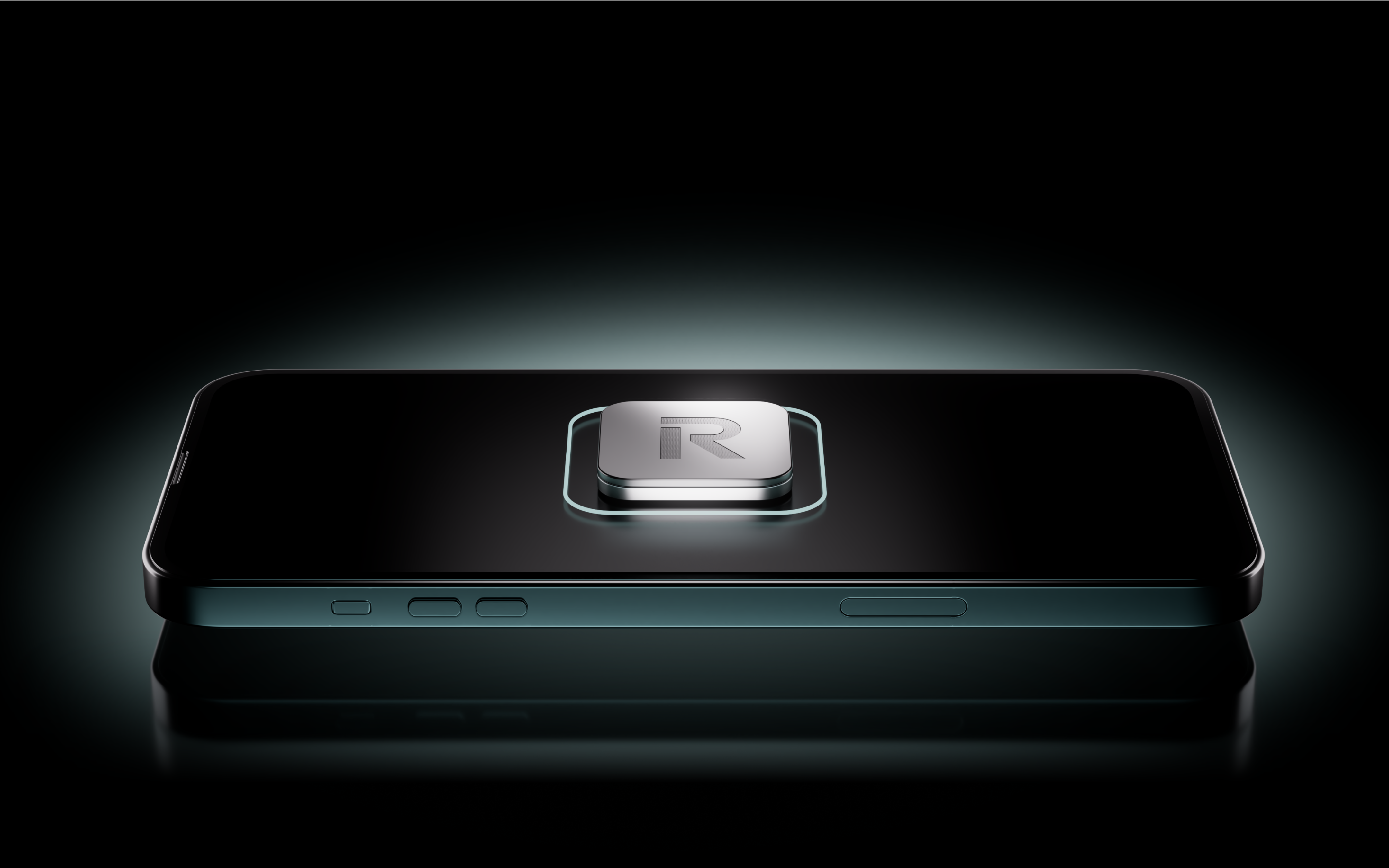
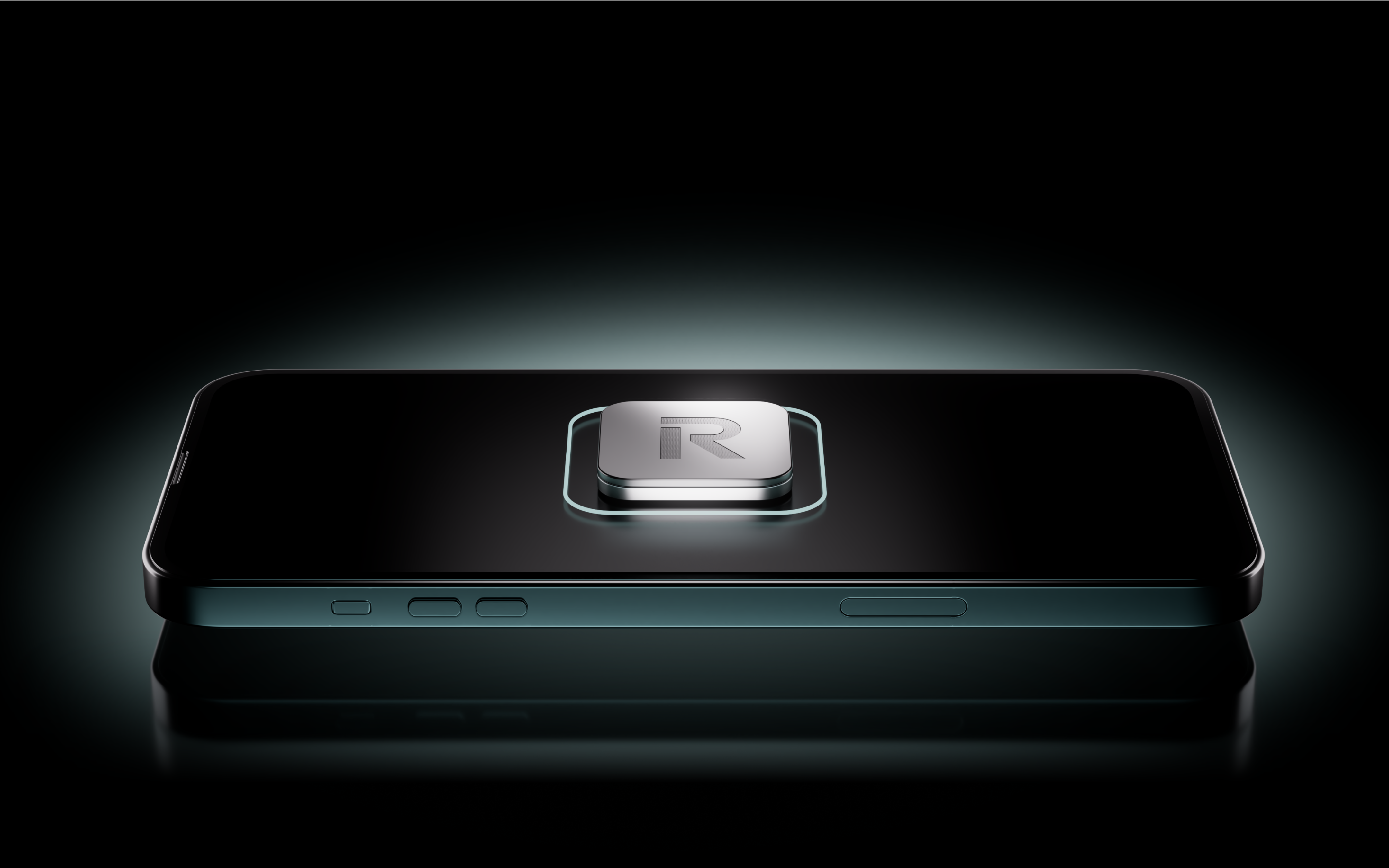
How we keep your bank transfers safe
Powered by innovative technology, your Revolut app is designed to keep you in control. Consider us your second pair of eyes, always on the watch to keep your transfers secure.
Cybersecurity measures
We've got a cutting-edge prevention system, supported by a dedicated financial crime team.
Software updates
We launch app store updates regularly to stay further ahead of criminals’ latest techniques.
Biometric security
Your app is protected by biometric technology and two-factor authentication to keep hackers out.
24/7 support
Got a question about your money transfer? Contact us via in-app chat — anytime, any day.
Cybersecurity measures
We've got a cutting-edge prevention system, supported by a dedicated financial crime team.
Software updates
We launch app store updates regularly to stay further ahead of criminals’ latest techniques.
Biometric security
Your app is protected by biometric technology and two-factor authentication to keep hackers out.
24/7 support
Got a question about your money transfer? Contact us via in-app chat — anytime, any day.
Where to?
Transfer money globally from the USA
Asia, Africa, Australia — the world is yours. Check out some of our most popular destinations.
Easy bank transfers and more, in one app
With Revolut, you can exchange and keep 25+ currencies in-app, and transfer money online in a few taps. But that's just the beginning. Join us and change the way you money.
4.6 / 5
Need a little more info?
Bank transfer FAQs
A bank transfer is a direct money transfer from one bank account to another. In other words, it allows you to send money from your account to someone else's via their account details.
Revolut isn't a bank in all countries, but you can still send and receive money transfers with your Revolut account.
Bank transfers can be either local (between two accounts in the USA) or international (between accounts in two different countries).
You'll find the following types of bank transfers in-app:
- ACH transfers
- Wire transfers
- SWIFT transfers
Delivery times for bank transfers vary depending on factors like the destination country, the currency, and the service used to process your payment.
- Local ACH transfers made in USD usually arrive in 2 to 5 business days.
- Domestic wire transfers made in USD arrive within 1 business day.
- International bank transfers via SWIFT generally arrive within 3 to 5 business days. The timeframe depends on the currency and destination.
When you send money via bank transfer, there are two types of costs you should keep an eye out for: currency exchange fees and transfer fees. These may or may not apply, depending on the country you're sending to, the currency, and when you're making your transfer. You'll see all costs in-app before you send.
Currency exchange rates and fees
If you're sending money to a bank account outside the USA, the recipient will most likely use a currency different from your own. This means your transfer will probably involve currency conversion. Before you send an international bank transfer, check out our exchange rates in-app.
You may also pay a currency exchange fee. This depends on your plan, the amount you're sending, and the time of your transfer.
Bank transfer fees
Depending on the transfer method you choose, you may also pay a small transfer fee.
You won't pay any additional transfer fees when you send an ACH transfer in the USA. If you choose a wire transfer instead, you'll pay a flat fee of $10.
For international transfers to a bank account outside the USA, you'll pay a small transfer fee that's calculated in real-time based on your amount, currency, and destination. You'll get discounts on international transfer fees with our Premium and Metal plans.
Heads up — external and intermediary banks may charge fees that we can't predict.
The details you need for bank transfers may vary depending on the destination country and currency.
For local transfers in the USA, you'll generally need the recipient's full name, bank account number, and ACH routing number.
For international transfers, you'll also need their BIC/SWIFT code. We might ask you for additional information like their city and phone number.
With Revolut, you can easily send bank transfers, both in the USA and internationally. Here's how:
- Download our Android or iOS app for free, then sign up.
- Add money to your Revolut account via card, bank account, Apple Pay or Google Pay, and more.
- Go to Payments and choose your transfer type.
- Enter your destination country, currency, and amount.
- Add your recipient's details.
- Tap Send, and we'll do the rest.
Yes, you can send money from your Revolut account to any bank in the USA — Bank of America, Citibank, JPMorgan Chase, Wells Fargo, you name it.
You can also make international transfers to bank accounts outside the USA just as easily in-app.