Pay with crypto
Crypto Card
Use your crypto balance to pay for anything from big-budget items to everyday essentials — instantly and with no exchange fees.
T&Cs apply. Fair usage fees may apply.
Cryptocurrencies are highly volatile and are not covered by investor compensation schemes. Some cryptocurrencies are unregulated. Profits may be subject to tax. Learn more about the cryptocurrency risks here.
Your Crypto Card payment is subject to the exchange rate at the point of transaction. Paying with a Crypto Card is considered a disposal of cryptoassets and tax may be payable — please seek professional tax advice based on your circumstances.


Meet your new crypto card
Choose from various designs and pay in style with your sleek crypto card.
Spend crypto like cash
Seamless payments
No need to convert your crypto into cash before you pay — we'll do it for you. Just pay as you would with any debit card.
No exchange fees
We'll convert your crypto into cash without exchange fees. Keep in mind that fair usage fees may still apply.
Pick your crypto balance
Select All crypto to spend from your highest balance by default, or link your card to a specific token balance. Take your pick and switch any time.
Pay your way
Link your card to Apple Pay or Google Pay for contactless payments, or enter your card details to shop online.


Keep cash and crypto in one app?
Spend from your crypto balance like you would from your regular account, and switch between them in a few taps.
Download Revolut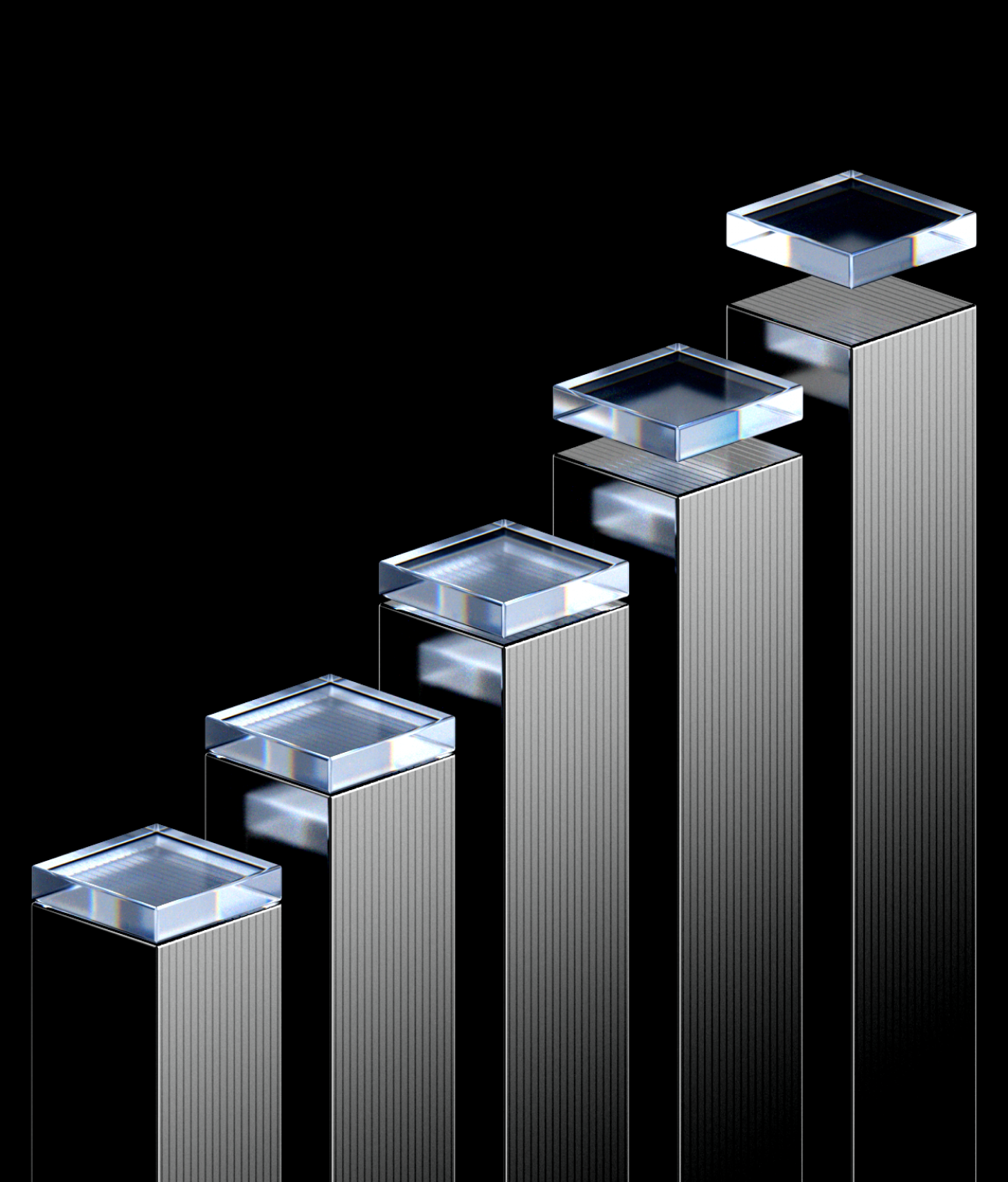
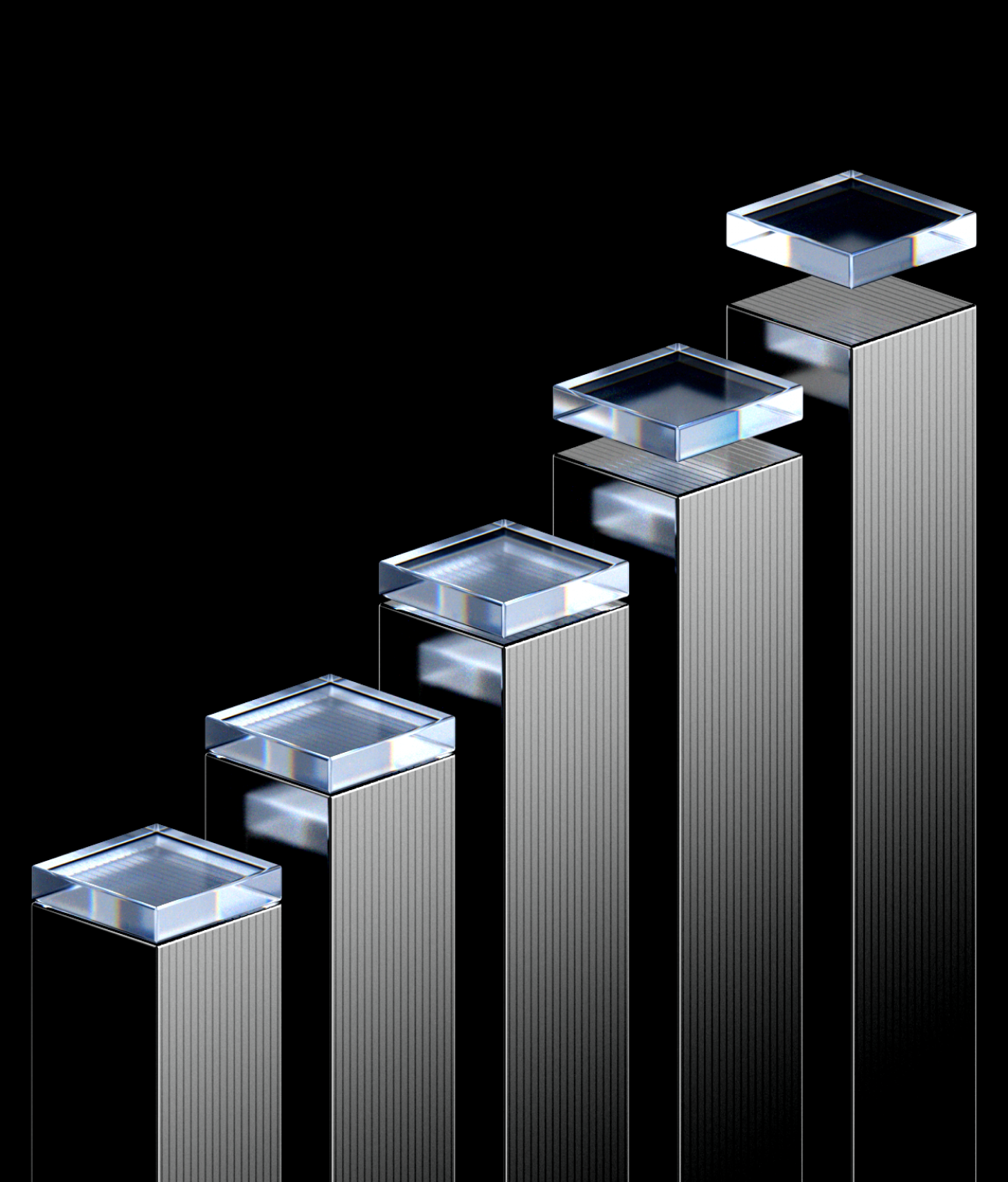
Explore 280+ available tokens
Find all the info you need to build your confidence with crypto in-app, from Learn courses to live price data.Find out more
How to get a crypto card
Get started- 1
Join Revolut
Download our app for iOS or Android, and sign up for Revolut. Then go to Crypto on your home screen to set up your crypto account — we'll walk you through it step by step.
- 2
Create your crypto card
Go to Crypto and tap the card icon. Label it, select your design, and choose which crypto balance to spend from.
- 3
Trade your crypto balance
Explore and buy 280+ cryptocurrencies with all the price data you need in-app, then start spending with your crypto card.
Security you can bank on
Our cutting-edge security features and award-winning customer support have helped prevent €746m worth of fraud in the last calendar year alone. It's no wonder 65+ million people trust us to look after €36 billion in deposits.
Join Revolut
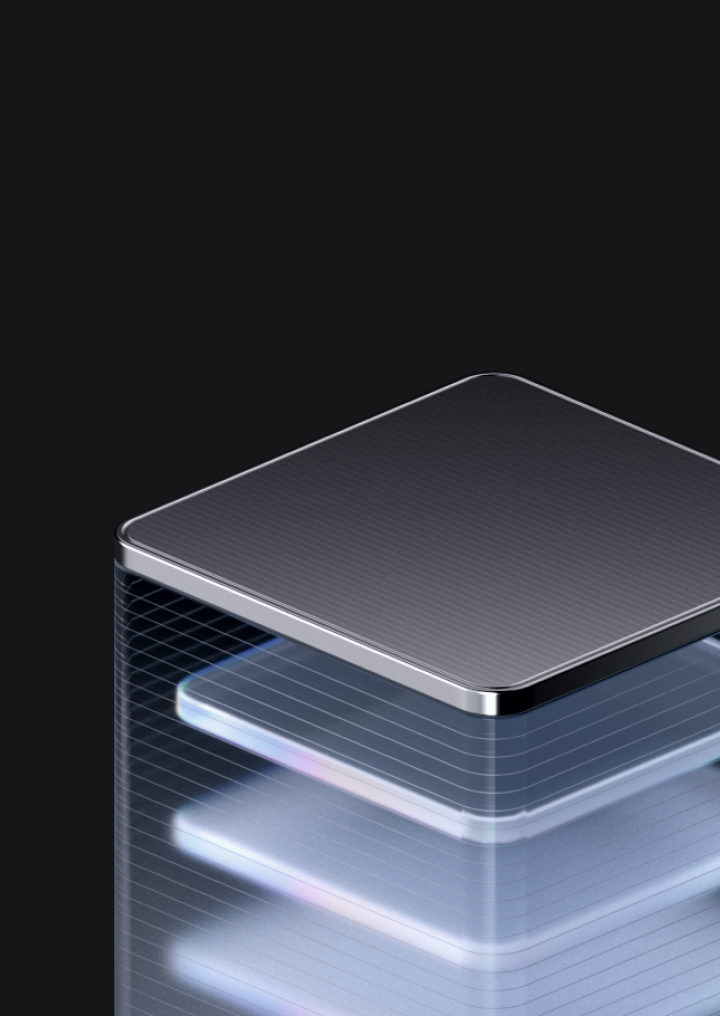


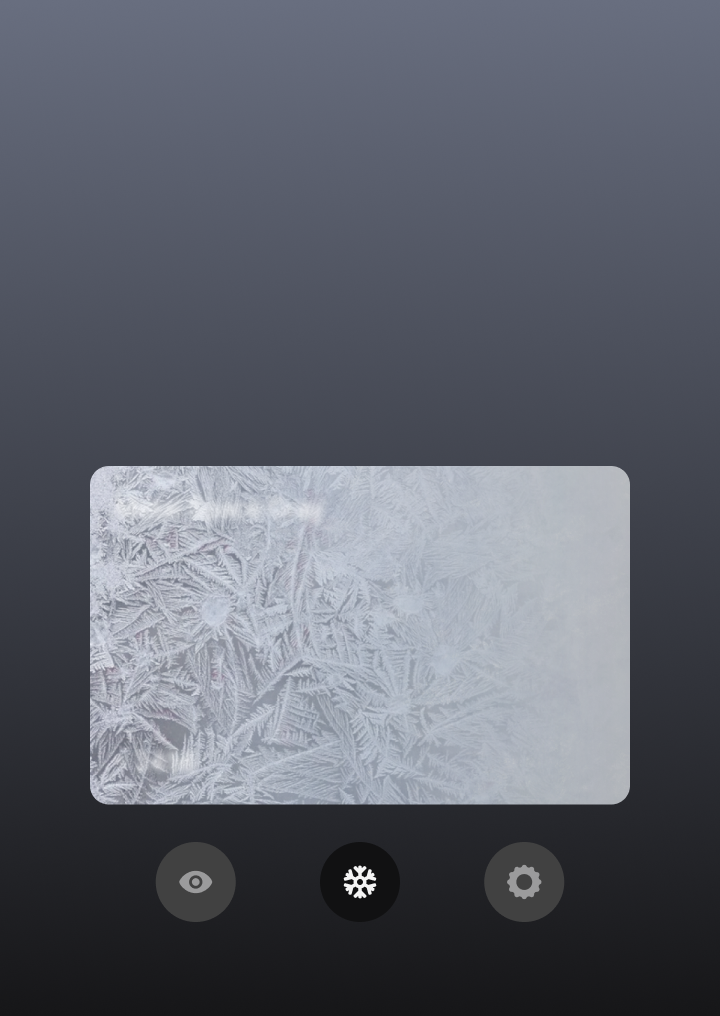

Check out our live crypto prices and price charts
Explore some of the most popular trading pairs.
Discover our guides on how to buy crypto
Get a step-by-step breakdown of how to invest in some of our most popular tokens, as well as some go-to tips on finding the data you need.
Rumour has it there's...
So much more than crypto
Get in on the crypto action in the same app you use to manage your money, and see for yourself why 65+ million global customers stick with Revolut.
4.6 / 5
Want more info?
Crypto card FAQs
A crypto card is a payment card that lets you make everyday purchases using your crypto balance.
With Revolut, you can create a virtual crypto card in-app or order a physical one. These work like debit cards, except they're linked to your crypto balance.
Enter your card details to shop online or link your card to Apple Pay or Google Pay to make contactless payments in shops. You can also withdraw cash at ATMs using your physical card.
When you pay with your crypto card, we'll automatically exchange your crypto to the currency you need.
Yes, you can spend your Revolut crypto balance with a crypto card. Just create a virtual card in-app or order a physical card, and link it to any crypto balance you want.
Then use it like any other debit card. When you pay, we'll automatically exchange your crypto balance to the currency you need for your purchase.
Your Revolut crypto card works like a debit card. Any purchases you make will be paid using your crypto balance — we'll exchange your crypto to the currency required for your purchase.
You can link your card to your overall balance for all crypto accounts, or spend from a specific crypto Pocket for a certain token. If you choose to spend from all your crypto accounts, we'll deduct from the cryptocurrency with the highest account balance first, followed by the one with the next highest balance, and so on, until the total amount is paid.
If you don't have enough crypto to pay for the purchase, the transaction will be declined. In that case, you can:
- buy more crypto
- choose to spend from a different crypto Pocket
- choose to pay from all crypto accounts
- pay from your other cash accounts
You can create your crypto card in-app. Here's how.
- If you don't have it already, download our app for iOS or Android, then sign up for Revolut
- Go to Crypto on your home screen to set up your crypto account
- Answer some questions about yourself, complete your risk assessment, and read and accept our T&Cs
- Once you pass the risk assessment and your account is set up, go to Crypto and tap the card icon to create your card. You can also tap Crypto cards in the features widget
- Choose between a physical card and a free virtual card
- Label your card, pick the design, and choose which Pocket to spend from. You can select a specific token balance, or choose All crypto to spend from the Pocket with the highest balance
- Buy crypto to top up your balance
- Pay with your card in shops, link it to Apple Pay or Google Pay, enter your details for online purchases, or make cash withdrawals at ATMs
Ready to get started?
Download the app.You can top up your crypto card by buying crypto in-app. Here's how.
- Go to Crypto on your home screen and tap Trade
- Choose your token from 280+ supported cryptocurrencies, then tap Buy
- Enter the amount you want to buy
- Review and confirm your order
- Make sure your crypto card is linked to the crypto Pocket you want to spend from, whether it's for a specific token or your overall crypto balance
- Start spending
Prefer to build your crypto balance on auto? Set up recurring buys in-app to make sure your crypto card is always topped up.
We use the real-time exchange rate to calculate how much crypto will be deducted from your balance at the time your card payment is completed.
To see the exchange rate that was applied to your crypto card payment, tap the transaction in-app.
There are no extra fees for setting up a virtual crypto card in-app. For physical cards, card delivery and customisation fees apply — you'll see these in-app before you order.
You won't pay any exchange fees for payments you make with your crypto card, but fair usage fees may apply, depending on your plan.
Keep in mind that paying with crypto is just like selling crypto. In many countries, this is considered a taxable activity.
Here are a few limits to keep an eye out for:
- Crypto exchange limits: you can make 100 exchanges in 24 hours. The minimum and maximum limits for each of these depend on the cryptocurrency
- ATM withdrawal limits: you can withdraw up to £3,000 (or the equivalent in your currency) every 24 hours with your crypto card
- Spending limits: you can spend up to £100,000 (or the equivalent in your currency) per transaction. Payments over this amount will automatically be declined
Capital at risk.
Make sure that this crypto offering is suitable for you according to your financial circumstances and attitude towards risk before starting. The price or value of cryptocurrencies can rapidly increase or decrease at any time (and may even fall to zero). The risk of loss when holding cryptocurrencies can be substantial. We do not make any claims regarding the advisability of transacting in cryptocurrency. We cannot guarantee the timeliness, accuracy, or completeness of any data or information used in connection with your cryptocurrency holding.













